Dashboard Purpose
- How it will support business strategy
- What benefits will it bring?
- Who is the audience?
- What are the key actions and decisions that it should help to drive?
User Stories & Requirements
Simplicity is Key
“One of our goals of achieving simplicity in our dashboards while still offering maximum functionality, is to cut out any non-essential steps or works flows that stop the user from achieving their goals quickly and efficiently within 3 to 5 clicks…”
Daniel Maddocks
- Represents complex data helping the user or stakeholder, understand the data presented.
- It shows how to retrieve various metrics,
- Helps to break down, examine and present crucial insights.
Wireframing
- Give end users an early representation of what the dashboard looks like
- Become familiar with the widgets available and what they are displaying (axis labels, chart calculations and positioning)
- Show the interaction and how many clicks to achieve a goal
- Verify that requirements were correctly interpreted
User Experience (UX)
- Filters at an accessible pane that narrow down results by common fields
- Reducing the steps taken to achieve a task within a dashboard
- Guage the experience in using the dashboard according to emotions felt (positive experience or negative experience).
Context in Colour
- Colour has meaning. Some colours can even convey an emotional response!
- Colours have different associations e.g., green to show success, red implies negativity etc.
Change Management
- What existing processes will the dashboard replace?
- What new capabilities will it bring?
- What training and support is required and who will deliver it?
- Who is the business owner and super user going to be?
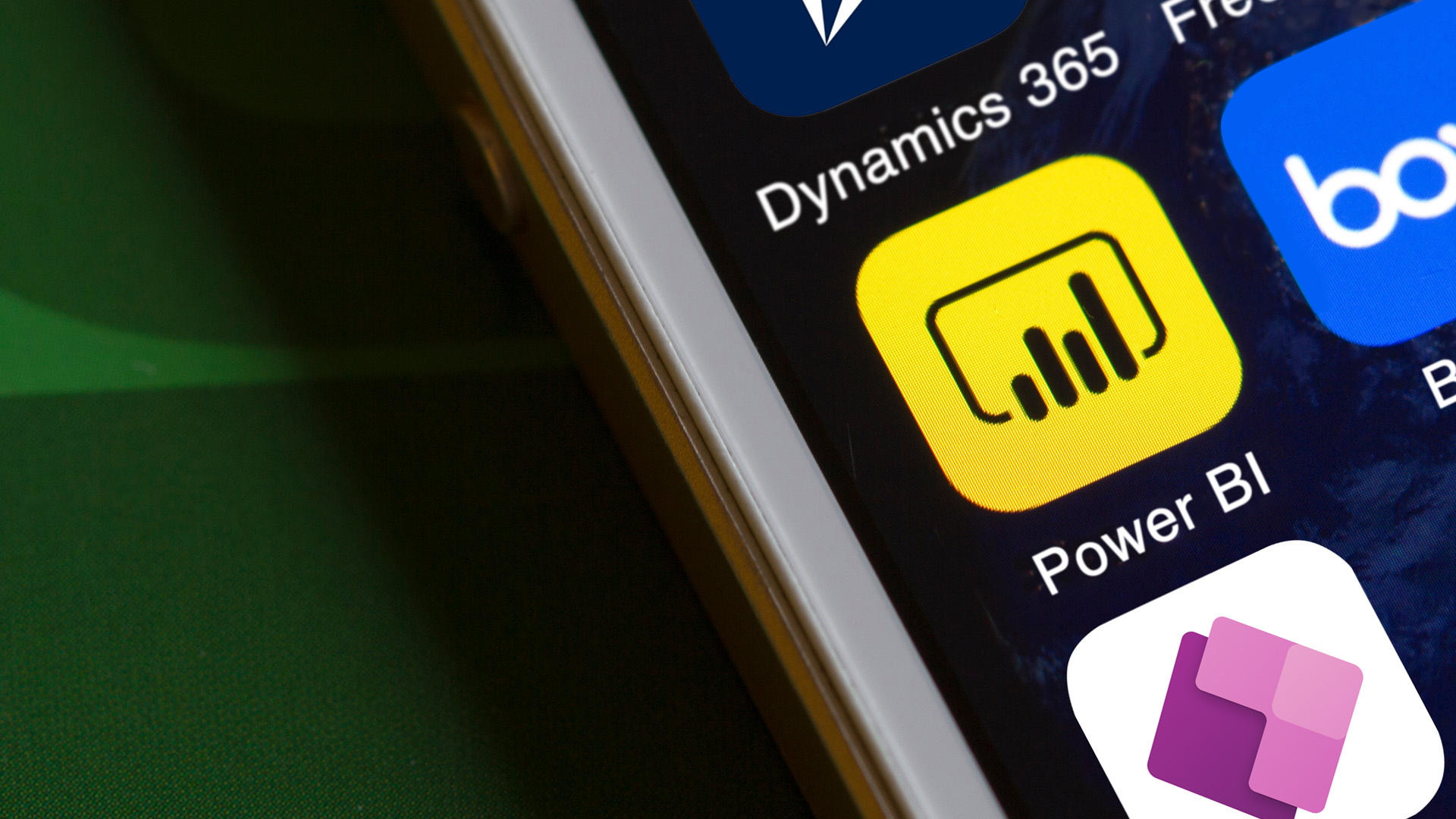
Summary
From the scoping requirements we gather, and the time spent, we research and seek to understand the user and their psychology. We discover what makes them tick and provide a final product that shows insights as opposed to just raw data. Our approach allows the user to answer questions about ‘why’ something happened, safe in the knowledge that the information presented not only answers those questions, but is also accurate, easy to obtain, shareable and actionable.
To learn more about how Acumine’s approach can benefit you organisation please get in touch.





